Installing a security camera system can be difficult, especially if you are unfamiliar with the process. You need to choose the right cameras, the right place for installation, and many other aspects that can affect the efficiency of your security setup.
Without a clear plan in place, you might miss the important details or end up with a setup that doesn't meet your needs. This guide will help you navigate each step for seamless security camera installation.
You will learn about the best security cameras you can choose, how to plan the installation, a step-by-step guide, and some proven tips for maintaining your cameras for a long time. So, without any further ado, let's get started!
Choosing the Right Security Cameras
While planning security camera installation for your premises, it's necessary to choose the right security camera for your specific needs. This can save you from inadequate coverage, blind spots, or even poor-quality footage if and when you need to prioritize high-quality.
Let’s look at the different types of cameras and understand which one is ideal for a given requirement.
Dome
Dome cameras are usually mounted on ceilings or walls and are known for their sleek and compact design. They feature a protective dome covering the lens, which makes it hard to pinpoint where the camera is focusing. This is why dome cameras work well to deter potential intruders as it's hard to tell which areas are under surveillance.

These cameras are also ideal for indoor spaces that need an aesthetic touch. However, they also work well in outdoor spaces with substantial protection from extreme weather as many dome models are weather-resistant. All in all, you can use them if you want a balance of visibility and durability.
Bullet
Bullet cameras are long and shape and size, which makes them easy to spot. This distinct appearance works as a visual deterrent for anyone trying to break into the surveillance area. These cameras usually have a longer range, making them ideal for monitoring specific areas.

The design of bullet cameras allows them to withstand tough weather conditions in outdoor settings. So, if you want to monitor a fixed area with clarity and a straightforward installation process, bullet cameras are an excellent choice.
PTZ
PTZ (Pan-Tilt-Zoom) cameras offer a flexible option if you're looking for dynamic surveillance. They allow you to remotely adjust the angle and zoom for complete control over the viewing area. This makes them perfect for monitoring large areas like warehouses, retail floors, or backyards where a single camera can easily cover multiple angles.

These cameras are also ideal if you need real-time monitoring and want to track moving objects. Although the process might require some setup for remote access, they are perfect if you want a customizable and interactive solution.
Fisheye
Fisheye cameras are designed to provide a 360-degree view of the surveillance areas such as including large rooms, open floor plans, or small shops. This is why they are perfect for areas where you want complete coverage without installing multiple cameras.

While these cameras capture a broad view, the resulting image can sometimes appear distorted. That's why, they are best mostly used for situational awareness rather than fine details. So, if you want maximum coverage with minimal equipment, fisheye cameras can be a good option.
Multisensor
Multisensor cameras have a structure that appears like having several cameras in a single one. They use multiple lenses to cover a wide area without compromising clear details. This is why they are ideal for monitoring large outdoor spaces like parking lots or event halls.

These cameras remove the need to install multiple cameras which simplifies the setup process. Although they can be more expensive, their efficiency and broad coverage make them a cost-effective solution in the long run.
Planning the Installation
Planning security camera installation is a critical yet necessary step. This is because it helps you understand the critical aspects to be considered before proceeding with the installation. If implemented well, it can ensure a smooth experience ahead irrespective of the security camera you choose. Let's look at 3 things to consider during this process.
Assess Your Space
The first thing to do is understand the unique requirements of your space. For this, start by identifying key areas that need surveillance and can easily become the first points of contact for unauthorized access. It can be an entrance, exit, or any other high-traffic zone.
Do not forget to check if any blind spots or areas with poor lighting can become a security vulnerability. These areas may need extra cameras or devices with advanced features like night vision. You can also look if there are power outlets or existing wiring because it can affect the feasibility of installing wired or wireless cameras.
Decide on Coverage Areas
Once you have evaluated your space, define the areas that will need constant monitoring. Prioritize areas like doorways, driveways, and storage areas where security incidents are most likely to occur. This can help you avoid potential threats and ensure you have clear evidence if any fatal incident occurs.
It is also necessary to decide the type of coverage unit depending on its purpose. For example, a wide-angle camera would be good if you have open spaces while high-resolution cameras are better for license plate recognition or cash registers. Hence, it's necessary to clearly define your coverage areas.
Create an Installation Plan
Now, start marking the exact locations considering height and angle so that you can easily maximize the camera's view. For instance, if you are installing mounting cameras, mark a higher level to cover wider areas and reduce the risk of tempering.
If you are installing wired cameras, plan cable routes to keep them secure and protected from view. For wireless cameras, test the WiFi signal strength in each location to avoid connectivity issues later. Considering all these scenarios will ensure your devices work fine post-installation.
{{cta-component}}
Step-by-Step Guide- How To Install A Security Camera
To ensure your security camera installation process is smooth, it's necessary to follow the right steps in the right order. Here's how you can get started with your CCTV security cameras installation:
- Preparing the Site
Before installing security cameras, you need to make sure the space is ready. Start by evaluating the areas where you want to install the cameras and clear away anything blocking these spaces. This will ensure that your cameras have a clear view.
Next, check if the walls or surfaces are strong enough to hold the cameras. If you are using wired cameras, decide where the cables will run so they connect easily to a power source or internet connection. Gather all the tools you will need for this so everything is ready when you start installation.
- Mounting the Camera
Once your site is ready, you can start mounting the cameras. However, the method depends on whether your camera is wired or wireless. For wired cameras, mark spots for screws with mounting templates and then drill holes and attach the brackets. If you are using wireless cameras, focus on connecting them to the power supply or batteries before mounting.
However, don't forget to follow the manufacturer's instructions carefully during this step. This is important because different cameras may have different requirements. So, it's necessary to ensure everything is in place so that you can remove any hassle down the line.
- Positioning and Adjusting
Next, identify the exact areas you want to monitor while avoiding blind spots. For example, placing the camera at a slightly downward angle works best for areas like doorways and reduces the chances of focusing too much on the ceiling or sky.
The height is just as important. It's usually ideal to Mount the camera at 8-10 feet as it's high enough to prevent tempering without losing details of the faces or actions. Once mounted, check the camera feed on your phone or system to ensure everything is in frame and adjust the angle if needed.
- Securing the Setup
Once you have positioned the camera, ensure that everything stays safe and secure over time. To do this, you can tighten all screws and brackets to ensure the camera doesn't wobble or shift due to wind vibrations or everyday use.
For outdoor cameras, use weatherproofing solutions or shields from rain, snow, or direct sunlight that can damage the equipment. You can also consider using tamper-proof screws and locking mounts to prevent someone from dislodging the camera.
For this, you need to ensure cameras are installed in a spot that's not easily accessible. Once everything is securely in place, you can tell the system one last time to confirm it's working as expected.
Importance of Video Surveillance System
While security cameras are essential for adding business, they alone do not suffice to tackle modern security challenges. Traditional camera setups usually just record footage without analyzing or responding to potential threats in real-time. This can leave your business premises in vulnerable situations as incidents may go unnoticed until after they occur.
An intelligent video surveillance system like Coram turns this reactive approach into a proactive one with its cutting-edge technology. Here's how it can benefit your business’s security system:
- Camera Compatibility: It works with both premium IP cameras and your existing camera setups, which eliminates the need for costly replacements.
- Advanced AI analytics: You get smart features like facial recognition, license plate recognition, behavior tracking, and real-time people, or vehicle analytics.
- Quick setup: It features a plug-and-play setup, which gets everything started within 10 minutes to minimize any disruptions in your existing operations.
- Cloud integration: You can access unlimited video archives and robust encryption with cloud integration backed by SOC2 and HIPAA compliance.
{{cta-component}}
Tips for Maintaining Security Cameras
To ensure your security cameras last long, it's necessary to adopt best practices that can ensure this longevity. Here's how you can sustain them for a longer period:
Regular Checkups
Over time, vibrations, strong winds, or accidental knocks can misalign security cameras which might leave blind spots in your surveillance. Hence, regularly checking up on your security cameras ensures that they work effectively over time. This requires inspecting each camera's position to confirm they are still covering the intended areas.
You can also test the cameras regularly to ensure they are capturing clear footage without any glitches or interruptions. This can help you catch and fix minor issues before they become major faults, saving you time and money on repairs.
Keep them Updated
Manufacturers often release firmware updates to fix bugs, improve functionality, and protect against cyber threats. If you keep your security cameras updated with these features, it can help you maintain their performance and security in the long term.
Keeping your cameras updated also ensures they are compatible with new year devices, apps, and features. So, if you are using cameras with functionalities like remote access or motion detection, updates can further enhance these features for optimum performance.
Be Careful with the Weather Changes
Weather conditions can significantly influence the performance of your cameras if they are installed outdoors. Any sudden temperature drop, heavy rain, or snow can damage the cameras or possibly reduce their effectiveness.
Therefore, it is recommended to use weatherproof enclosures to protect your cameras from harsh conditions and extend their lifespan. Actively addressing weather-related issues ensures that your security cameras work year-round without interruptions.
Clean the Lens
To make sure your cameras last long, it's necessary to keep them clean and free from dust, dirt, or smudges. Regularly wipe them using a microfiber cloth and a gentle cleaning solution to prevent scratches and the resulting damage.
For your outdoor security cameras, remove spider webs, bird droppings, or other debris as it might obstruct the view. If your cameras are located in high dust areas, clean them more frequently to maintain clarity. This will ensure you get the best possible footage, especially in critical moments.
Check Power Supply Components
The power supply is the backbone of your camera system which is why it's necessary to ensure it functions well. You can start by inspecting power cables for wear and tear because frayed wires can lead to connectivity issues or power loss.
If your cameras are battery-powered, monitor the battery levels regularly and replace them before they run out. Also, sudden power failures can disrupt surveillance which is why you should ensure maintaining the power supply to avoid costly downtimes.
Regularly Clean NVR/DVR
NVR (Network Video Recorder) stores your footage, which is why it's necessary to ensure it's free from any possible damage. However, sometimes dust and debris can accumulate inside the device which can cause overheating or impact performance. To keep it clean, you can use a dry soft cloth to clean the exterior and compressed air to clear vents and internal components.
Regularly check the hard drive for storage capacity and remove any old or unnecessary recordings to free up space. Also, make sure the system's firmware is updated for optimal performance and your footage stays secure and accessible when needed.
{{cta-component}}
Wrapping Up
The entire security cameras and installation process can seem intimidating, only if you don't have a clear plan in place. But when you know how to navigate the process, it can become easier as you proceed. Here's a quick gist for an overview:
- Choose the security camera that best aligns with your requirements.
- To plan your security camera installation, start by evaluating your space, and deciding on the coverage areas before creating the installation plan.
- To get started, first, prepare your site, mount the camera, position it accurately, and then secure it to keep it safe from damage.
- Video surveillance system is always a smarter choice as it helps you respond more effectively to security threats with intelligent insights.
- Always conduct regular checkups, keep your cameras updated and periodically clean them to ensure durability.
So, even if you are a beginner, you can refer to the steps outlined in this guide to plan your security camera installation effectively.





.png)



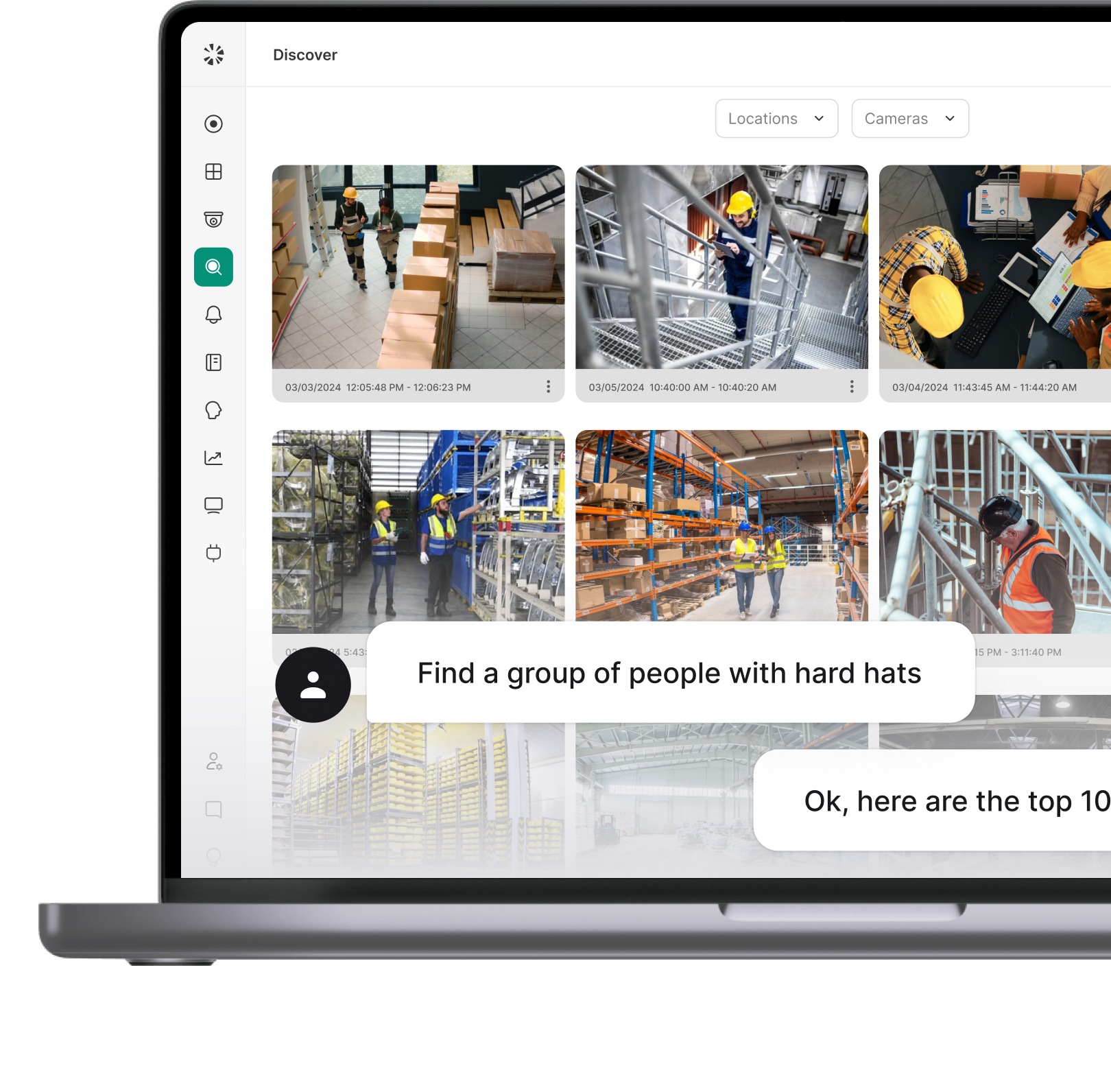




.webp)
