When it comes to surveillance, resolution matters. A blurry image won’t help you identify a license plate or a face in a crowd. That’s where 1080p, 2K, and 4K cameras come into play—but which one is right for your needs?
This guide breaks down each resolution, showing you how to balance quality, cost, and coverage so you can stop guessing and start protecting what matters most.
- Understand resolutions—what 1080p, 2K, and 4K really mean.
- Compare features and costs to see which resolution fits your space.
- Get practical recommendations based on your budget and security goals.
What is Security Camera Resolution?
Resolution is the backbone of image clarity, determining how much detail your camera captures—and whether you’ll actually recognize a face or license plate when it matters most.
Resolution refers to the number of pixels that make up an image. The more pixels, the sharper and clearer the image. It’s measured in a width x height format, such as:
- 1080p (1920 x 1080) – Full HD with over 2 million pixels.
- 2K (2560 x 1440) – Quad HD offering 3.7 million pixels—nearly twice the detail of 1080p.
- 4K (3840 x 2160) – Ultra HD delivering 8.3 million pixels—4x more detail than 1080p.
Security camera resolution measures the clarity and detail captured in an image or video, expressed as width x height in pixels. The higher the resolution, the sharper and clearer the footage—helping you spot faces, license plates, and objects even from long distances.
Common Resolutions:
- 1080p (2MP): 1920 x 1080 pixels—Good for small spaces and general monitoring.
- 2K (4MP): 2560 x 1440 pixels—Ideal for mid-sized areas requiring better detail.
- 4K (8MP): 3840 x 2160 pixels—Perfect for large areas or critical zones needing precision.
Example: A 1080p camera works well in a reception area, while a 4K camera captures license plates in a parking lot with pinpoint clarity.
Resolution labels (e.g., 1080p, 2K, and 4K) often refer to the vertical or horizontal pixel count, but the actual image quality also depends on factors like lens quality, sensor size, and lighting conditions.
Higher resolutions allow for sharper visuals, better zoom clarity, and wider coverage, but they also require more storage and bandwidth, making it easier to identify faces, license plates, and small objects—especially at longer distances.
Beyond resolution: Other factors that impact quality
While resolution defines pixel count, actual image quality also depends on:
- Lens quality: A high-end lens improves focus and clarity.
- Sensor size: Larger sensors capture more light, improving performance in low-light conditions.
- Lighting conditions: Better lighting reduces grainy or blurry footage.
{{cta-component}}
Why Resolution Matters?
Resolution directly affects what your camera can capture—and how useful that footage is. A higher resolution means more pixels per frame, resulting in sharper images and better detail retention when zooming in or covering wider areas.
1. Video Quality and Detail
Higher resolutions—like 2K and 4K—allow you to capture finer details such as facial features or license plates. This makes them ideal for locations where clear identification is critical, such as entry points or parking lots.
Example: At 30 feet, a 1080p camera may capture a blurry face, while a 4K camera preserves sharp details, enabling identification.
2. Coverage Area
A higher pixel count supports wider angles without losing clarity. Instead of installing multiple 1080p cameras, a single 4K camera can cover the same space while retaining zoom clarity.
Tip: Use 4K cameras in large spaces like warehouses and 2K cameras for offices or driveways.
3. Zoom Performance
Digital zoom often destroys image quality in low-res cameras. Higher resolutions let you zoom in without the footage becoming grainy, making it easier to focus on faces or objects in the distance.
Example: A 2K camera can zoom into a license plate without blurring, unlike a 1080p model which may distort the image.
Resolution Trade-offs
- Storage: Higher resolutions require more storage space for recorded footage.
- Bandwidth: Streaming 4K video consumes more data, which can strain network performance.
- Cost: Higher resolutions typically mean higher costs for cameras and storage solutions.
Higher resolution isn’t always better—it depends on your space, needs, and budget. Use 1080p for small areas, 2K for mid-sized spaces, and 4K for large areas or detailed monitoring.
{{cta-pop-up-component}}
1080p Security Cameras
1080p security cameras, also known as Full HD cameras, capture video at a resolution of 1920 x 1080 pixels (2MP). They are affordable, widely available, and suitable for basic surveillance needs, making them a popular choice for small spaces and budget-conscious buyers.
Advantages:
- Affordable and accessible: 1080p cameras are budget-friendly and widely supported by most systems, making them easy to install and scale.
- Low storage and bandwidth requirements: They consume less data and storage space, reducing costs for cloud storage or local DVR/NVR systems.
- Sufficient for close-range monitoring: These cameras offer clear visuals for short distances—ideal for small rooms or indoor areas.
- Widespread compatibility: Works with most DVRs, NVRs, and smart home systems, providing flexibility for upgrades or replacements.
Disadvantages:
- Limited detail at long distances: Objects farther than 20–30 feet may appear blurry, making it difficult to identify faces or license plates.
- Poor zoom performance: Digital zoom reduces image quality significantly, leading to pixelation and loss of detail.
- Not ideal for large areas: Monitoring wide spaces requires multiple cameras, increasing installation complexity and costs in the long run.
- Lower night vision clarity: 1080p cameras often struggle in low-light conditions, especially without enhanced sensors.
Best Use Cases:
- Small offices and retail stores: Great for entry points, lobbies, and cash registers where close-range footage is sufficient.
- Residential properties: Ideal for driveways, porches, or hallways to monitor visitors and deliveries.
- Budget installations: Suitable for small businesses or homeowners prioritizing basic security without spending much on hardware or storage.
2K Security Cameras
2K cameras, also known as Quad HD (QHD) or 1440p, offer a 2560 x 1440 pixel resolution (4MP). They provide better detail than 1080p cameras, making them a mid-range option for capturing faces, license plates, and broader coverage areas.
Advantages:
- Sharper images and details: Higher resolution means clearer visuals, which help capture facial features and license plates with more accuracy.
- Better zoom clarity: Zooming in on footage retains more detail compared to 1080p, reducing blurriness and pixelation.
- Wider coverage areas: Covers medium-sized spaces effectively, reducing the need for multiple cameras.
- Balanced storage and bandwidth: Provides better quality without demanding as much storage or bandwidth as 4K cameras.
- Flexible compatibility: Compatible with modern NVR systems and works well for remote monitoring.
Disadvantages:
- Higher cost than 1080p: While more affordable than 4K, 2K cameras still cost 20-30% more than 1080p systems.
- Moderate storage needs: Requires more storage space and bandwidth, especially for continuous recording.
- Not ideal for long distances: Although clearer than 1080p, it may still lack sharpness for large areas or extreme zooming.
- Limited low-light performance: Performance can degrade in low-light conditions without additional lighting or infrared sensors.
Best Use Cases:
- Driveways and parking lots: Ideal for capturing vehicles and license plates within mid-range distances.
- Retail stores and offices: Provides detailed footage for shelves, storage rooms, and customer interactions.
- Mixed-use surveillance: Suitable for those needing a balance of quality and cost without going all-in on 4K systems.
4K Security Cameras
4K cameras, also called Ultra HD (UHD), record at a resolution of 3840 x 2160 pixels (8MP). They deliver exceptional detail, making them ideal for large areas and applications that require high-definition monitoring of critical zones.
Advantages:
- Unmatched image quality: Four times the resolution of 1080p, enabling sharp visuals and crystal-clear details.
- Wide coverage area: Covers large spaces with fewer cameras, saving installation time and costs in expansive areas.
- Superior zoom performance: Maintains clarity even when zoomed in, making it easier to identify faces and license plates from a distance.
- Future-proof investment: Ideal for businesses planning to scale security systems without frequent upgrades.
Disadvantages:
- High cost: More expensive than both 1080p and 2K cameras, including storage and network infrastructure.
- Increased bandwidth and storage needs: Requires larger hard drives or cloud storage and may strain network bandwidth.
- Low-light limitations: Needs enhanced sensors or infrared technology to perform well in dark conditions.
- Setup complexity: May require professional installation and maintenance due to advanced hardware requirements.
Best Use Cases:
- Large areas and open spaces: Perfect for warehouses, parking lots, and campuses where wide coverage and fine details matter.
- High-security zones: Ideal for banks, data centers, or government facilities requiring detailed monitoring.
- Commercial and Industrial Sites: Great for monitoring perimeters, loading docks, and multiple access points without losing quality.
1080p vs 2K vs 4K: A Detailed Comparison
When choosing between 1080p, 2K, and 4K security cameras, the right decision depends on your budget, coverage area, and image quality requirements.
Here's a side-by-side comparison to help you evaluate key differences:

Key Observations
Clarity and Detail:
- 1080p provides clear visuals for basic surveillance but struggles with fine details at longer distances.
- 2K offers a balanced approach, capturing better details than 1080p without the heavy storage needs of 4K.
- 4K is unmatched in capturing fine details, ideal for large areas and applications requiring high-definition footage.
Storage and Bandwidth:
- 1080p requires less storage and bandwidth, making it cost-effective for small systems.
- 2K strikes a balance, offering better image quality without overwhelming storage capacity.
- 4K demands significant bandwidth and storage space, making it best for systems with cloud integration or high-capacity drives.
Field of View and Coverage:
- 1080p covers compact spaces effectively but may require multiple cameras for larger areas.
- 2K cameras can monitor medium-sized spaces with fewer units.
- 4K cameras can handle expansive coverage with fewer installations, reducing the total number of devices needed.
If bandwidth and storage costs are concerns, look for compression technologies like H.265 to reduce file sizes without sacrificing quality. Solutions like Coram AI’s 4K cameras combine advanced video compression and AI features to optimize performance while managing storage efficiently.
{{cta-component}}
Recommendations for Buyers
Who Should Choose 1080p?
1080p security cameras are ideal for buyers looking for affordable and reliable surveillance without overcomplicating storage and bandwidth needs. They’re perfect for:
- Small spaces like homes, hallways, and offices.
- Budget-conscious buyers who prioritize coverage over extreme detail.
- Areas where close-range monitoring is sufficient.
Who Should Choose 2K?
2K security cameras hit the sweet spot between price and performance, offering better detail than 1080p without the storage demands of 4K. They’re suited for:
- Driveways, parking lots, and retail stores needing mid-range monitoring.
- Users who want better clarity for license plates and faces without upgrading storage.
- Buyers seeking a balanced solution for both quality and cost.
Who Should Choose 4K?
4K security cameras deliver exceptional detail and are designed for large areas where high-definition footage is critical. They’re best for:
- Warehouses, campuses, and perimeters needing wide coverage.
- Applications requiring fine detail, such as license plate recognition or facial identification from a distance.
- Users prepared for higher storage and bandwidth demands to get superior image quality.
For buyers prioritizing AI-powered features, Coram AI’s 4K security cameras combine advanced analytics and video compression to reduce storage needs while capturing detailed footage. Whether monitoring a small office or securing a large property, Coram offers scalable solutions to meet your needs.
Choosing the Right Security Camera Just Got Easier with Coram
Finding the right security camera comes down to balancing quality, coverage, and cost. Whether you need a budget-friendly 1080p setup, a versatile 2K option, or a high-detail 4K system, this guide has covered it all to help you make a confident decision.
Key Takeaways:
- 1080p cameras are great for small spaces and tight budgets.
- 2K cameras offer better detail without overwhelming storage needs.
- 4K cameras deliver unmatched clarity for large areas and critical monitoring.
Need smarter surveillance?
Coram’s AI-powered security cameras provide crystal-clear imaging, advanced analytics, and optimized storage—all in one platform.
Whether securing a small business or monitoring large facilities, Coram’s solutions are built to simplify security without compromising performance.





%20(786%20x%20506%20px)%20(4).png)



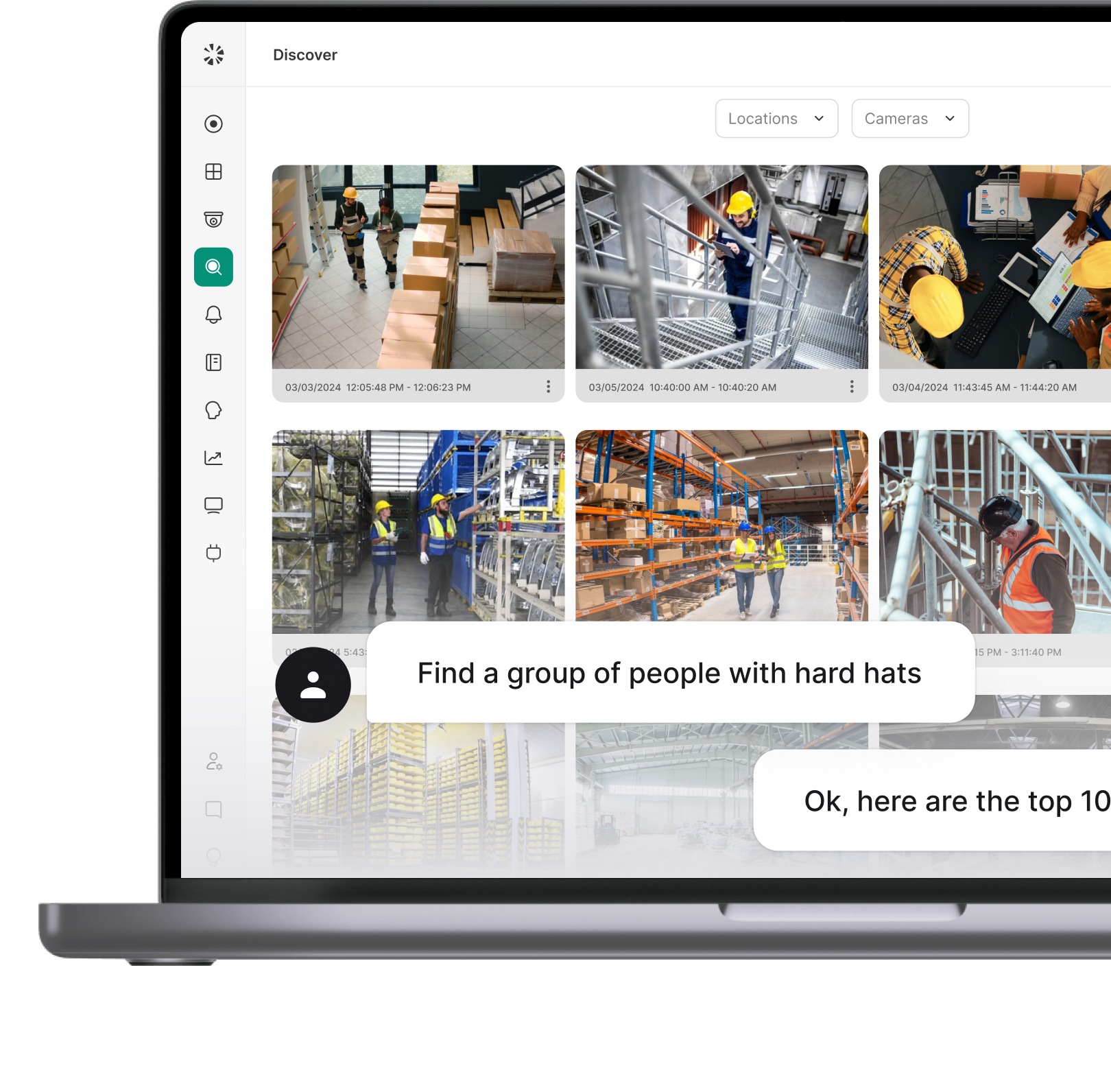




.webp)

