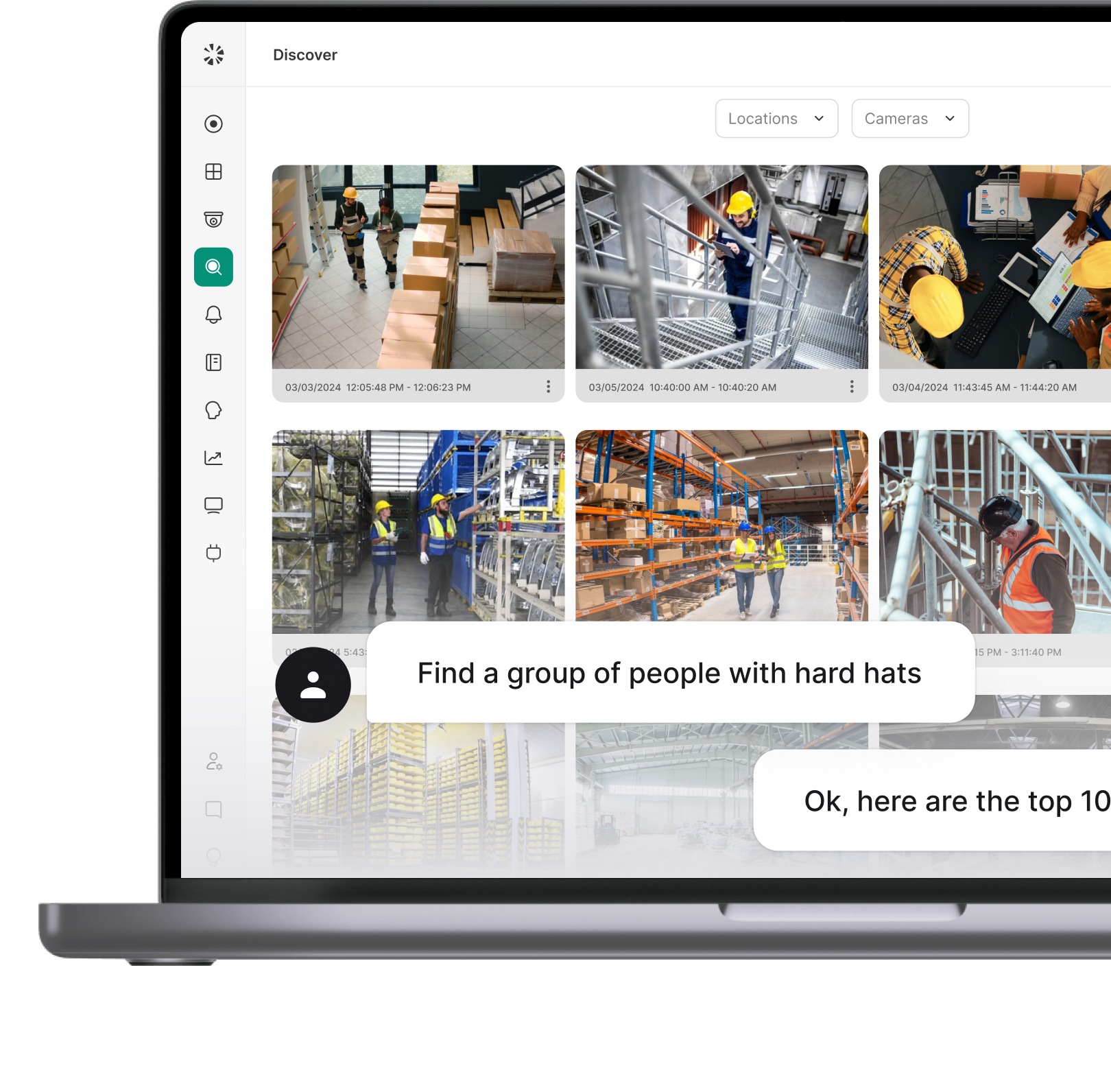Bitrate
TL/DR: Bitrate is the amount of data processed per second, affecting quality and size in video, audio, or network streams. Higher bitrate means more quality but larger files or more bandwidth use.
What is Bitrate?
Bitrate is the amount of data processed or transmitted per second in a digital stream. It is measured in bits per second (bps) and is used to quantify the rate at which information is transferred or stored.
In video, bitrate determines the data used to encode the video stream, affecting its resolution and clarity. It is typically measured in kilobits per second (Kbps) or megabits per second (Mbps). Higher bitrates result in more data being used per second, influencing the video file size and network bandwidth needed for streaming.
In audio, bitrate refers to the data rate of the audio stream. Common audio bitrates include 128 Kbps and 320 Kbps, which influence the sound quality and file size.
In networking, bitrate measures the speed of data transmission across a network, indicating how much data is transferred per second. Bitrate is a key factor in balancing quality, file size, and bandwidth requirements for digital content and data transmission.
What is a Good Bitrate for 1080p Video Security Cameras
A good bitrate for 1080p video security cameras typically ranges between 4 Mbps and 8 Mbps. The exact bitrate depends on factors like the frame rate, compression codec, and the level of detail in the video.
Key Factors:
Compression Codec
- Cameras using H.264 codec may require 4–6 Mbps for 1080p.
- Cameras using H.265 codec can achieve similar quality at 2–4 Mbps due to better compression.
Frame Rate
- Higher frame rates (e.g., 30 fps) may need 6–8 Mbps.
- Lower frame rates (e.g., 15 fps) may work well at 3–5 Mbps.
Scene Complexity
- Static or low-motion scenes require lower bitrates.
- High-motion or complex scenes (e.g., busy streets) may need higher bitrates.
Practical Considerations:
- If storage or bandwidth is limited, use lower bitrates with efficient compression codecs.
- For critical areas, prioritize higher bitrates to capture more detail for better security.
Balancing bitrate ensures clear footage while optimizing storage and network usage.