As businesses evolve, so do their security needs. One of the biggest questions organizations face is: How do we store our security footage securely and efficiently?
Cloud-based options are replacing traditional on-site storage solutions, offering better security, flexibility, and scalability. Did you know that by 2025, organizations will store 200 zettabytes of data in the cloud? (a zettabyte = 1 billion terabytes). This amount will represent 50% of the world’s total data, up from approximately 25% stored in the cloud in 2015.
But why are many organizations choosing that route? Here in the guide, you’ll learn about the challenges of on-site storage and everything you need to know about cloud storage for security cameras:
- Challenges of on-site storage
- How IP camera cloud storage works
- Benefits and challenges of cloud video storage
- Types of storage solutions
- Factors for choosing cloud storage
- Storage compliance requirements
- Best cloud storage providers for security cameras
So let’s dive in.
Why Do You Need Cloud Storage for Security Cameras?
When it comes to storing security footage, many businesses still rely on outdated local storage methods. But relying solely on on-site storage often leads to issues, especially for businesses handling large volumes of data.
Here are a few limitations that businesses often face in the local storage system:
- Limited capacity: Physical devices have a set storage limit, which often leads to constant hardware upgrades. For example, a small retail store might find its 1TB DVR filled within months due to high foot traffic, requiring an excessive upgrade to store more footage.
- Vulnerability: On-site devices are susceptible to theft or damage. If someone damages or steals a device, you risk losing the critical footage that you could’ve used as evidence. Consider a situation where a shoplifting incident occurs, and without access to recorded evidence, identifying the thief becomes nearly impossible.
- Maintenance: Hard drives degrade over time, which may lead to potential data loss and higher long-term costs. Regular maintenance adds extra expenses that cloud solutions make easier.
Imagine losing crucial footage due to a power outage or theft during a break-in. These vulnerabilities make IP camera cloud storage a smarter, more secure option for modern businesses.
{{cta-component}}
IP Camera Cloud Storage: How it Works
Cloud storage for IP cameras helps you store and access security footage remotely. At its core, an IP camera connects to your network and sends video footage directly to the cloud, instead of saving it on local hardware like a hard drive. This method provides a safer and more flexible way to store and access your security footage.
Here’s how it works:
- Recording: Your IP camera captures video in real time. This could be anything from a single camera at a small business to a large network of cameras at a commercial facility.
- Compression: It compresses the footage to reduce file size without losing important details. This makes sure the video uploads quickly and doesn’t take up unnecessary space.
- Upload: Once it compresses the video, it sends it over your network to the cloud service. Think of the cloud as an online vault where it stores your footage.
- Storage: Then it stores the video remotely in the cloud for as long as you need, depending on the retention period you select - whether it’s weeks, months, or even a year.
Some cloud storage providers like Coram offer easier integration with IP cameras, allowing you to store video footage directly in the cloud. They provide storage options for various retention periods - typically from 30 days to 365 days - allowing you to choose based on your security needs. Their strong encryption and flexible storage plans help you protect your video data, supporting your business without any difficulty.
Benefits of Cloud Storage for CCTV Cameras
Cloud storage isn’t just a trend - it’s becoming an essential feature for modern security systems. It helps businesses simplify operations, improve security, and reduce costs.
The key benefits it offers:
- Unlimited storage capacity: Cloud storage grows with your needs. You don’t have to worry about running out of space - it automatically scales as required.
For example, if a retail chain expands from 5 to 50 cameras, it can increase its cloud storage plan to accommodate new cameras, without investing in new hardware. This is important for industries like healthcare or finance that need long-term video retention (for months or even years).
- Remote access: With cloud storage, your security footage is always at your fingertips, no matter where you are. Whether you are a business owner on vacation or an operations manager working remotely, you can view live feeds or archived footage from any device.
Picture this: you get an alert about a potential break-in and instead of rushing to the office, you log into the cloud storage system, instantly review the footage on your smartphone, and alert the ones available at the office location. This convenience ensures real-time situational awareness and faster response times.
- Automated backups: One of the biggest risks with on-site storage is losing important footage due to hardware failures, theft, or natural disasters. Cloud storage for CCTV cameras minimizes this risk by automatically backing up your data.
Even if a power surge takes down your local server, your footage remains safe and accessible in the cloud. This reliability can be a lifesaver for businesses with compliance requirements, like government facilities.
- Cost-effective: Although cloud storage requires a subscription, it can offer high-cost savings over time. Traditional storage systems often require costly hardware purchases, upgrades, and maintenance. Even replacing a failed DVR can set you back hundreds of dollars.
Cloud storage reduces these expenses, as it manages all the infrastructure off-site. It also has flexible pricing models to adjust your subscription based on your needs. This way, you only pay for what you use.
- Enhanced security: The best cloud storage providers implement advanced cybersecurity protocols that make them far more secure than most local setups. They undergo SOC2 Type II audits and comply with HIPAA to handle your footage with utmost care.
With end-to-end encryptions, it remains unreadable even if a hacker attempts to intercept your data. Multi-factor authentication (MFA) and single sign-on (SSO) add extra layers of protection to protect your business from unauthorized access.
{{cta-pop-up-component}}
Challenges of Cloud Video Storage
While cloud storage offers many benefits, it also comes with challenges. The common ones include:
- Internet dependency: Cloud storage requires a reliable internet connection. Slow speeds or outages can impact your ability to upload and access footage in real time.
- Higher costs: Though cloud storage can save money on hardware, it can also add up the long-term subscription fees, especially for larger organizations.
- Data privacy concerns: Storing video footage in the cloud can raise privacy issues, particularly in industries (like finance and healthcare) that handle sensitive information.
Types of Video Storage
When it comes to security camera storage, businesses consider three primary types: local, cloud, and hybrid storage. Each has strengths and limitations, making it essential to choose the one that fits your business needs.
1. Local storage
In local storage, users save video footage directly to physical devices like external hard drives or dedicated servers. It allows for direct access to record footage without relying on internet connectivity.
- How it works: The camera records and sends video to an on-site storage device where you can retrieve or review it locally.
- Best for: Businesses that require complete control over their data and want to store footage without needing an internet connection.
Pros:
- Full control over data: Since it stores the footage on-site, you can retain complete ownership and management.
- No reliance on internet speed: It saves the footage directly to the device without needing constant internet access to ensure uninterrupted recording even if the internet goes down.
Cons:
- Limited storage capacity: Devices have a finite amount of space, so once they reach the storage limit, you have to regularly back up or delete the data.
- Maintenance: Physical storage systems require regular maintenance so it may lead to hardware failures.
2. Cloud Storage
Cloud storage saves your video footage to remote servers, which you can access over the internet from any location or device. It allows flexible storage options and allows easy video access from anywhere.
- How it works: It sends the video footage via the internet to off-site servers where it can safely store and back up the data.
- Best for: Businesses that need scalability, secure backups, and remote access to their footage at any time.
Pros:
- Scalability: You can easily increase storage space to accommodate more footage without needing new hardware.
- Easy access: You can view and manage footage from any internet-enabled device, making it ideal for multi-location businesses or remote monitoring.
- Automatic backups: Cloud providers often offer automated backups so you don’t have to worry about the risk of data loss from device failure or theft.
Cons:
- Stable internet connection: A strong, high-speed internet connection is crucial for real-time recording and accessing footage, especially for high-definition video.
- Ongoing costs: Cloud storage includes monthly or yearly subscription fees that scale based on the amount of storage you need.
3. Hybrid Storage
Hybrid storage combines the benefits of both local and cloud storage. In this setup, it records and stores footage locally on devices, ensuring easy access. On the backend, it backs up data to the cloud, adding an extra layer of security. It also archives older footage to the cloud while keeping recent recordings locally for faster access.
- How it works: It keeps critical or recent footage on local storage for quick access, while archiving the older or less-used footage in the cloud for long-term storage.
- Best for: Businesses that want a balance of immediate access to important footage and long-term, secure storage without overloading on-site systems.
Pros:
- Best of both worlds: You get the speed and control of local storage with the added security and scalability of cloud storage.
- Redundancy: When you have local and cloud backups, you reduce the risk of losing footage to hardware failure or data breaches.
Cons:
- More complex setup: Managing both local and cloud storage can be overwhelming, requiring more advanced configurations and monitoring.
- Higher upfront costs: The initial investment in both hardware and cloud services can be higher compared to choosing a single storage solution.
Each type of video storage has its advantages and disadvantages, and the best choice depends on your business’s specific needs for your security, access, and budget.
Factors to Consider When Choosing Cloud Storage
Choosing cloud storage smart cameras isn’t just about picking a well-known provider—it’s about ensuring the solution fits your business needs. While security is a big part of the equation, other factors can make or break the effectiveness of the service. Things like scalability, cost, integration with existing systems, and data retention policies all play an important role.
Let’s break these down further:
1. Scalability
As your business grows, it demands more security. You want an IP camera cloud storage provider that can expand alongside your operations without causing disruptions. Some providers offer flexible storage plans that let you add more space or features as needed, while others require you to upgrade to a different tier entirely.
The best choice of cloud storage allows for easy scaling - whether you’re expanding or growing slow over time. You don’t want to get caught off guard due to sudden data surges and a scalable solution ensures you’re ready for anything that comes your way.
2. Cost
The pricing structure of cloud storage can vary and it’s not always as straightforward as it seems. You’ll need to consider factors like how much data you’ll store, how many users will need access, and what additional tools - like security tools or real-time collaboration - you may need.
It’s also essential that you are aware of hidden fees, such as costs for exceeding storage limits, data transfer charges, or fees for adding more users. The best approach is to compare different pricing models and find one that aligns with both your budget and business needs. Paying a bit upfront for a feature-rich plan might save you from unexpected charges down the line.
3. Integration
The effectiveness of cloud storage often depends on how well it integrates with your current systems. Look for solutions that offer seamless compatibility with the tools your business already uses, whether that’s CRM software, project management platforms, or other business-critical applications.
A system that integrates well will save time and reduce frustration, allowing your team to work faster without having to switch between multiple platforms. For example, if your business relies on collaboration tools like Microsoft Teams or Slack, choose a cloud storage smart camera that works smoothly with those services.
4. Data retention
Every industry has different requirements for how much cloud storage for security cameras, how you can store that data, and how you can access it. Make sure the cloud storage provider you select offers data retention policies that match your business needs and comply with legal requirements.
This is important for businesses in industries like healthcare or finance, where you have to store data for specific periods that you can retrieve easily if needed. Some CCTV cloud storage providers offer customizable retention settings that allow you to set how long you want to keep or delete the file, while others may have fixed policies that don't allow you to do so.
How Long Do Businesses Have to Keep Security Camera Storage?
The retention period for security camera footage varies depending on the type of business, local laws, and individual requirements. Most businesses such as hotels, retail stores, supermarkets, and construction companies store footage for 30 to 90 days. However, financial or healthcare institutions often keep footage for 6 months to a year.
Ultimately, company policies, regulations, and storage capacity determine the storage duration. For example, if a business manager decides to store footage for a longer period, they can invest in additional storage. Video retention times depend on the number of cameras as well as on the recording settings (e.g., 24/7 recording vs motion-triggered recording) and video resolution.
Backup solutions also help businesses retain important footage even after overwriting live recordings, ensuring they don’t lose valuable recordings. To comply with government mandates and operational needs, you can consult with your security system provider to find the storage period that fits best your needs.
Best Cloud Storage for Security Cameras
Choosing the right cloud storage for your security camera is essential to keep footage accessible, secure, and manageable. Here are the top solutions we have found for your business:
1. Coram
Coram stands out as an all-in-one hybrid solution that makes video storage and retrieval easier. Its AI-powered system doesn’t just store footage – it intelligently analyzes it and makes it easier to find what you need faster. With advanced analytics and integrations, Coram counts as a powerful scalable storage system.
Hybrid-cloud security camera systems, like those from Coram, offer the perfect balance between the benefits of local and cloud storage.

Key features:
- AI-powered video management: Seamlessly searches for specific events, objects, or people. It can instantly pull up footage of a person wearing specific clothes or a certain incident without you needing to sift through hours of video.
- Automated storage management: Balances storage between cloud and local options, optimizing storage usage so you don’t have to constantly manage space. It also has flexible plans that provide you the option to store video for as long as you want - from 30 days to 365 days.
- Custom retention policies: Set the duration of how long you want to store footage based on your business’s specific compliance needs, ensuring you never lose important data while managing storage costs.
Pros: Intelligent search, easier cloud integration. Its weapon detection feature is the best of all.
Cons: Requires high speed, stable internet connection to work.
Best for: Large businesses and enterprises that need a scalable, AI-enhanced solution.
{{cta-component}}
2. Reolink
Reolink offers a straightforward and budget-friendly solution for small to mid-sized businesses that don’t need extensive features but still require reliable storage access to their video footage. Its cloud storage focuses on simplicity, making it an ideal choice for those just getting started with video surveillance.

Key features:
- Motion-triggered recording: It uses motion detection to trigger recording, and sends real-time alerts when the system detects sneaky motion, helping save storage by only storing clips that matter.
- Mobile access: The Reolink app allows users to access their security camera footage anytime, anywhere so you business owners can stay on top of their security no matter where they are.
- Wide selections: Its cameras and systems to choose from, Reolink provides ample devices to choose from.
Pros: Easier to set up, mobile-friendly.
Cons: Limited advanced features like AI analytics and gun detection.
Best for: Small to medium-sized businesses that need a low-cost, easy-to-manage cloud storage solution.
3. Avigilon

Avigilon offers high-performance cloud storage with advanced features focused on enterprises with more demanding security requirements. It combines video analytics and hybrid cloud storage, providing businesses with both local and cloud options. It gives you the flexibility your business needs to scale solutions over time.
Key features:
- Hybrid storage solutions: It offers a hybrid approach, allowing businesses to store critical clips locally without using cloud storage for long-term data retention. You can easily manage large amounts of footage without overloading local servers.
- Integration with other systems: Avigilon’s control center software can integrate with other systems such as access control and building management.
- Self-learning capabilities: Avigilon cameras constantly learn patterns and track objects without requiring manual calibration.
Pros: Customized alerts, compliance support, and scalable system.
Cons: Requires higher initial investment, especially for smaller companies.
Best for: Large enterprises, government institutions, and educational facilities that need surveillance systems with detailed video analytics.
Final Takeaway
When selecting cloud storage for your security cameras, it’s essential to choose a solution that meets your business needs today and can grow with you. Cloud storage offers benefits like scalability, remote access, and enhanced security, making it a smart investment for modern organizations. However, it’s also important to be aware of challenges such as costs, internet reliance, and privacy concerns.
Ultimately, the best cloud storage provider depends on your industry, business size, and security requirements. Whether you need a simple, budget-friendly option or an advanced system with AI-powered features, understanding your priorities will help you make the right choice.
Providers like Coram stand out with their customizable retention policies, intelligent search, and integration capabilities, offering flexible solutions for businesses of all sizes. Sounds like what you’re looking for? Book a demo today!





.png)



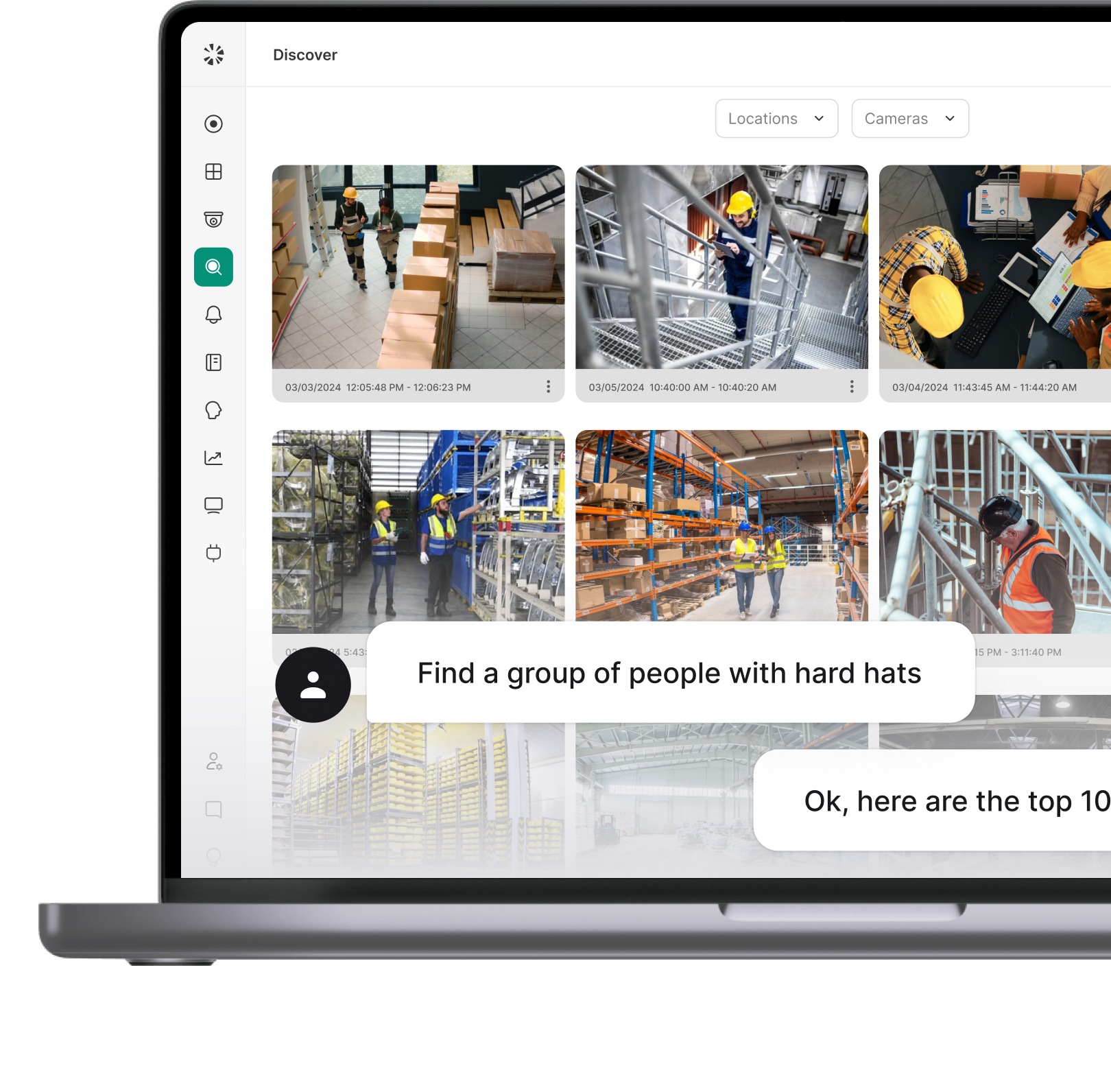




.webp)

