AI video analytics is revolutionizing the way we think about security. It's transforming traditional surveillance systems into powerful tools that not only protect but also provide valuable insights for your business.
Today, there are countless companies offering AI-powered video analytics solutions. These cutting-edge systems use artificial intelligence and machine learning to enable a wide range of capabilities.
To help you find the best video analytics software, we'll explain what it is, why it matters, and how businesses are using it. Then, we'll dive into the top AI video analytics companies.
What is Video Analytics?
Video analytics is a technology that monitors footage by automatically detecting the events or movements taking place in video footage. It detects changes in pixels to identify any motion and sets trigger alerts when certain actions happen – like someone entering a restricted area or an object moving from its original place.
Such automation comes in handy for motion detection or monitoring no-go zones, but it fails to understand the context of what’s actually happening in the video. This is because it can't easily adapt to changes like lighting or crowded environments, which limits its capabilities as a surveillance solution.
But this scenario began to change with the introduction of Large Language Models (LLMs), which offered a way to overcome these limitations and enable systems to understand the nuances of complex environments for enhanced security.
AI Video Analytics vs Standard Video Analytics
AI video analytics work on machine learning algorithms that train on video data to understand the context of a given footage. It can easily handle multiple streams and events and even adapt to different lighting conditions or blockages.
Standard video analytics, on the other hand, work on rule-based algorithms that can track changes in pixels. It has limited capabilities as it cannot understand complex scenes or adapt to different environments with varied lighting conditions.
Key Benefits of AI Video Analytics
Video analytics help you make sense of the vast amounts of video generated; but with AI, these systems have become exceptionally powerful. Here are a few ways AI video analytics benefit:
- Enhanced Security
As per the Centers for Disease Control and Prevention, the number of children and teens killed by gunfire in the US has increased by 50% between 2019 and 2021. These incidents have become increasingly common in schools but can be avoided with the timely detection of weapons. Coram’s real-time gun detection feature is built keeping these security measures in perspective to automatically identify firearms to help the management take immediate action.
- Improved Efficiency
Integration is a necessary factor to consider when upgrading surveillance systems. However, standard systems often need significant downtime and extensive configuration, which might even mean replacing your existing hardware. Coram offers an open architecture that lets you easily integrate with any IP camera without getting locked into proprietary IP camera hardware. This ensures your system can be up and running within minutes without any inconvenience.
- Cost Saving
Upgrading to physical security infrastructure often needs costly investments like high-end specialized cameras, installation labor, and infrastructure changes. Many advanced video analytics solutions need these high-end cameras to function, which requires investing in new cameras that are compatible with the new system.
Coram cuts all this chase as it doesn't need any such adjustments from your end. Since it is compatible with any IP Camera, you don't have to rip or replace it when adopting Coram’s video analytics capabilities.
11 Best AI Video Analytics Companies in 2024
Whether you want to improve daily operational efficiency or get customer insights, the right tool can help you understand what’s happening in your video feeds.
So, if you’re thinking of upgrading from basic monitoring to AI video analysis, here are the top 11 AI video analytics solutions to consider for your business.
1. Coram
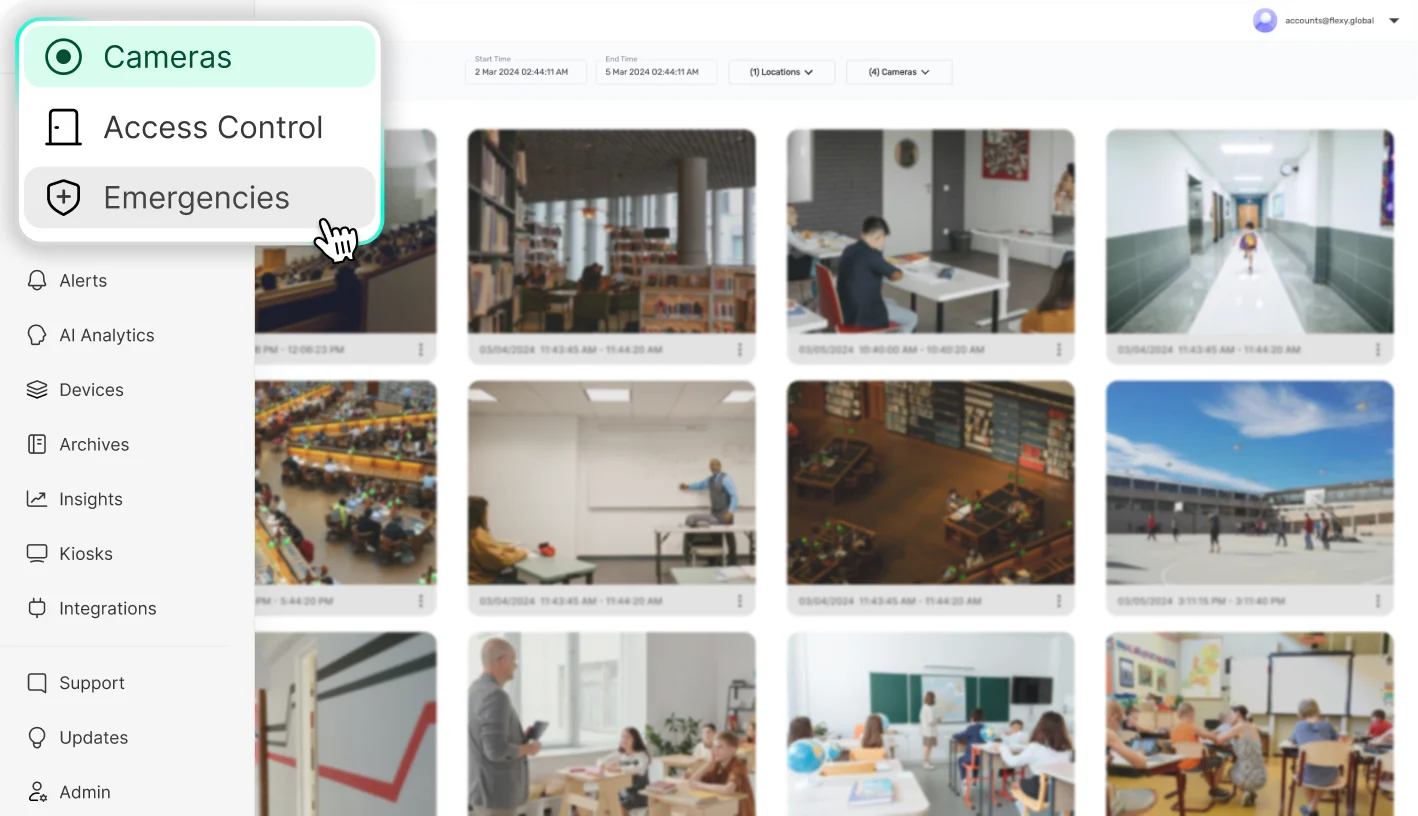
Coram is a next-generation cloud-based software trusted by local businesses and Fortune 500s for upgrading their physical security infrastructure to modern cloud-based systems. Built on an open platform, it easily lets you integrate your existing IP cameras irrespective of the type of cameras installed and connect them to the cloud to bring everything to one place.
It comes with an easy-to-use interface to ensure everything can be up and running in just 10 minutes, even if you are working with 100+ cameras. You can scale across thousands of sites and cameras, or send active alerts to streamline video search with Coram as it can add AI to any IP camera within a few minutes.
Beyond video analytics, Coram now offers a cloud-based access control system and an integrated emergency management system. This allows organizations to manage cameras, doors, and incident response workflows from a single unified platform. Security teams can control access permissions, monitor entry events, and coordinate responses during critical incidents without switching tools.
Features
- AI Analytics - Access a customizable dashboard to track important metrics like facial recognition, continuous 24/7 recording, and weapon detection. Detect vehicles, scan license plates, and track movements across all your cameras onsite. Easily search the video footage by plate number or vehicle description (e.g. "red sedan").
- Custom walls and kiosks - Create a personalized surveillance setup to see live feeds, and alerts/analytics and stay on top of things in real-time. Coram can display up to 36 cameras at once with minimal latency, maintaining performance even with multiple users.
- Security and Integrations - Easily integrate with industry-leading access control systems like OpenPath (Avigilon Ailta), Brivo, and Mercury board-based systems including Genetec and LenelS2.
- Discover - Find exactly what you are looking for with text prompts to help security teams respond faster. Let’s say you want to check if there’s a red truck near gate no. 3 in any of the footage. Just type your request into the box, and within seconds, you will have your results!
- Access Control System- Manage doors, users, and access permissions through a cloud-based interface. Coram’s access control works with industry-standard hardware and supports centralized management across multiple locations.
- Emergency Management System (EMS) - Coordinate incidents with digital floor plans, automated alerts, and real-time collaboration tools. EMS helps teams respond faster during emergencies by bringing video, access control, and communication into a single workflow.
Pros
- Integrates easily with any IP camera irrespective of the manufacturer
- Search for vehicles with license plates even with partial matches or vehicle descriptions (e.g. "red sedan")
- Track specific people based on their appearance (clothing color, gait, and other accessories) and follow them across multiple cameras
- Coram’s video streams load in under a second, outperforming the industry average of 5-6 seconds
- Multi-factor authentication
Cons
- Needs a stable network to function well
{{cta-pop-up-component}}
2. Digital Watchdog

Digital Watchdog is a leading provider of advanced surveillance solutions with over 3 decades of experience in developing customizable IP video management products. It offers a comprehensive range of IP products and end-to-end HD over Coax surveillance solutions to help businesses across different industries create tailored network video solutions compatible and accessible across multiple devices. This versatility and applicability across so many sectors have significantly added to its reputation.
Features
- Smart Motion Search - Search for recorded archives or an entire year from specific pixels camera views.
- PTZ control - Access synchronized user and configuration data in real-time to ensure failure in your size system.
- Multi-system switching - Switch between multiple systems within minutes through the DW cloud or saved connections on the server.
- Cloud system merge - Connect your DW Spectrum systems to the cloud and easily merge remote sites within minutes.
Pros
- Delivers clear images even in near-total darkness due to star-light plus technology
- Lower cost of ownership due to speedy and scalable deployment
- In-depth documentation for technical support
Cons
- Limited support for centralized management
- Initial setup cost can go up as you would need specialized hardware and software configurations
3. Eagle Eye Networks

Eagle Eye Networks is a video surveillance company that provides AI-powered analytics, cloud management, and bandwidth optimization for better surveillance capabilities. It ensures that even with limited bandwidth, you don't lose real-time monitoring and enjoy reliable surveillance without overwhelming your network resources. These solutions serve multiple industries including restaurants, retail, multi-family housing, education, hotels, car dealerships, parking facilities, banking, and community colleges.
Features
- 911 camera sharing - Share selected security cameras to pass urgent updates to first responders in emergencies.
- Cloud VMS reports - Transform raw data of your surveillance infrastructure into actionable information to view the status of all your connected cameras.
- 2-way audio - Connect remotely with staff through your surveillance system and immediately alert specific areas for safety and security warnings.
- Smart video search - Search across multiple cameras for people objects or vehicles without any extra cost or installation.
Pros
- No call queues for customer support
- Lifetime replace and repair coverage (depends on subscription plan)
- Excellent customer support
Cons
- Setup costs can be high for small businesses
- Limited offline functionality
- Analytics are extensive but not flexible for businesses that need customization
4. Gorilla Technology

Gorilla’s platform provides real-time video analytics with a special focus on integrating AI into urban infrastructure. These solutions include facial recognition for up to 100,000 biometric profiles, license plate recognition, behavior analytics, and vehicle analytics.
It is also widely recognized for its security convergence solutions that blend digital and physical security measures to protect assets across multiple industries. These technologies easily integrate into existing systems – a versatile functionality for enterprises and cities to enhance safety and quality of life.
Features
- Post event (AI investigator) - Accelerate crime-solving by quickly analyzing video footage from multiple sources to identify people, vehicles, and relevant events.
- Intelligent video analytics recorder - Get real-time video analytics and alerts by analyzing CCTV footage for better security and operational efficiency.
- Edge video management system - Use a combination of AI-powered video analytics and video management systems for real-time monitoring, alerting, and in-depth reporting.
- iCCTV - Monitor and analyze video feeds from thousands of cameras in real-time and get alerts for enhanced security.
Pros
- Comes with a customizable AI Toolkit to address unique project requirements
- Optimized bandwidth usage for scenarios with limited connectivity or where reducing network traffic is necessary
Cons
- The niche market focus may not be well suited for smaller businesses or those belonging to different industries
5. Milestone VMS

XProtect by Milestone VMS is a comprehensive video management software to manage, monitor, and record video footage from multiple cameras and security devices. It can integrate with more than 14,000 devices and 1000 third-party applications and with tools like Smart Map and advanced video analytics, you can track/analyze objects and people across different cameras to detect suspicious activities. The platform allows for adaptive streaming (automatically adjusts video quality depending on viewing setup), neither the bandwidth strains nor the video quality suffers.
Features
- GIP mapping - Access precise geo-navigation within the BMS to visualize camera locations and other security devices on detailed maps.
- Motion detection - Get triggered automated responses when motion is detected and activate alarms to automate other systems like lighting or door access.
- Smoke and fire detection - Early detection of fire hazards to Trigger emergency responses and preserve video footage for post-incident analysis.
- Voice recognition - Detect and analyze specific voices or commands to trigger specific actions within the system or improve security by identifying authorized personnel based on their voice.
Pros
- One of the best reputations in the industry for ease of use and intuitive interface
- Easy migration from a different software to the system
- Option to create different views for instant access to the information
Cons
- The licensing structure is quite complex to navigate, especially for businesses that need to scale up or down frequently
- Doesn't work well on normal configuration computers; requires high processing power
- Pricing per camera is quite high compared to other options in the market
6. Irisity AB

Built with 20 years of experience, IRIS+ is an AI-based video analytics platform developed by Irisity AB on a highly scalable IoT architecture. It supports deployment across cloud, on-premise & hybrid setups, and can easily detect any unexpected behavior or events.
Known for its Anomaly Detection, IRIS+ continuously learns typical patterns in a motioned area to consistently improve detection and response to unusual occurrences in designated areas. The platform is built on Kubernetes-based architecture, which facilitates easy scaling and automated management of complex applications.
Features
- AI agents - Get instant alerts for unlimited detection areas and targets with the ability to schedule when detection should be active.
- Unattended objects - Identify and trigger alerts if an object is left behind or unattended for a specific duration.
- Crowd counting - Advanced BI dashboards to analyze overcrowded areas and accurately count data for large crowds.
- Grouping - Spot and send alerts when a large group of people are gathering at a specific point and staying there for a definite length of time at a close distance from each other.
Pros
- Has a lower cost of ownership as it comes with automated backups, upgrades, and 24/ network
- AI agents are customizable which provides a more flexible licensing model
Cons
- Learning how to manage Anomaly Detection can be a challenge as it is an advanced functionality
7. Genetec Inc.

Genetec offers Omnicast – an integrated IP-based video management system designed to manage complex video surveillance requirements. It works on intelligent streaming technology that lowers bandwidth usage and storage needs and offers built-in tools for data protection with end-to-end encryption. This ensures data security and availability at all times even if your system experiences failures. Since it is built on an open architecture design, you can easily integrate multiple cameras and security systems if you prefer not to stick with one vendor.
Features
- Evidence management - Automates identification, storage, retrieval, and sharing of video evidence without compromising integrity and chain of custody.
- Crowd estimation - Estimate the size of crowds in real time for enhanced crowd control and public safety management.
- People counter - Count and keep track of the number of people passing through specific areas to evaluate foot traffic patterns.
- Visual watermarking and digital signature - Embed watermarks and digital signatures to avoid any scenarios for tempering and unauthorized use of assets.
Pros
- One of the few tools that offer a combination of both server-based and edge-based analytics, which gives more flexibility
- Users have frequently appreciated the ease of use
Cons
- Maintenance costs are quite high
- Technical assistance can be improved
8. Rhombus

With over 3000 global users, Rhombus has gained noteworthy momentum as a user-friendly security management platform that enables quick deployment from any location. This is powered by a Power over Ethernet (PoE) cable connection, which lets you install and get started within 5 minutes of the installation. With its centralized system, you can manage multiple camera sensors and access control for an effortless single-pane-of-glass experience.
Features
- Audio analytics - Detect unusual audio levels, noise fluctuations or events like glass breaks for deeper insights into specific events.
- Facial recognition - Identify and verify people by analyzing their facial facial recognition in footage for better security and tracking.
- Color search - Search for specific visual details like clothing or vehicle colors across security footage to pinpoint specific activities or people.
- Unusual behavior detection - Identify and alert to any behavior that doesn't usually happen as it might indicate potential security risks or suspicious activities.
Pros
- Users have appreciated easy deployment
- Camera setting customization is quite detailed, which makes it easy to optimize for different lighting conditions
Cons
- The live stream service sometimes works slow
- Each category has a limited number of camera models
9. Videoloft

Known for its cloud storage capabilities, Videoloft is a video surveillance software for enterprise multi-site monitoring that employs AI and machine learning to monitor and respond to potential security risks. One of its key components is the cloud adaptor which connects your existing camera to the cloud to access live and recorded footage remotely with the app or web platform. Plus with the recent updates, you can also interact with your camera system through compatible Dahua cameras.
Features
- 8 MP resolution - Experience high-definition video quality to capture clear and detailed footage with 8-megapixel resolution and identify fine details in recordings.
- Run on 4G/ 5G networks - Smooth functioning on 4G and 5G networks for consistent reliable video streaming and recording.
- Multi-user permissions - Provide access to your team with different controls to ensure the right individuals have an appropriate level of access to the video feeds and system settings.
- Schedule alerts and recording - Schedule when alerts are sent and recording should happen for better monitoring and ensuring important events are captured at a specific time.
Pros
- Provides 8 MP resolution, which is an advantage as most systems are limited to 2 MP
- Cloud adapter makes it easy to run on cellular data
- Doesn’t need a local recorder
Cons
- Allows audio monitoring, but bi-directional support is limited
- There might be occasional delays in video playback
10. Intellivision

Used in over 7 million cameras globally, Intellivision is a leading provider of one of the largest suite of video analytics products specifically designed for OEMs (Original Equipment Manufacturers) and large integrators. Some of the functionalities that are a part of this offering include forward collision warning, lane departure warning, driver monitoring, and night vision enhancements. It can detect as many as 15 faces at once and match them against previous selections to test for similarities without any stereo or 3D camera.
Features
- Video summary - Summarizes long-archived video footage into brief video summaries to highlight important events.
- Fall/Duress detection - Automatically detect when a person falls or is in distress to send immediate alerts for immediate help.
- Wrong direction/Line crossing - Monitor and alert when someone crosses a designated boundary or moves in the wrong direction.
- Camera tamper/Fault detection - Identify when a camera is being tampered with, or obstructed for malfunctioning to avoid any gap in tracking.
Pros
- Face detection works with almost 99% accuracy
- Allows deeper integration with hardware and customizable SDK for advanced driver assistance systems
Cons
- Needs specific hardware optimizations to function well
- Potential false biases in more diverse environments
11. Verkada

Verkada is a cloud-based management company that offers “Command” – a platform that works as a centralized video surveillance system to help the user manage all aspects of their security infrastructure into a single interface. It also comes with inbuilt tools to monitor occupancy trends and traffic patterns – which is particularly useful in retail, health care, and educational institutions. With these insights, businesses can optimize space usage and improve their customer/patient experiences to a large extent.
Features
- Live links - Share real-time video feeds with other users through a secure link.
- Motion search - Search video footage for motion events with advanced detection algorithms.
- Incident management - Access all incident-related footage on a single organized digital repository for easy reporting.
- Monitoring and verification - Get 24/7 professional monitoring from trained guards to confirm and respond to real threats while minimizing false alarms.
Pros
- Offers 10 years of warranty for hardware
- Capable of gender trait recognition for precise investigations
Cons
- Quite costly compared to other options
- No built-in directories or keypads
- Architecture built on proprietary cameras with fixed processing capabilities. This limits the future development by capping processing power available to the system.
Conclusion
Video surveillance companies have been pushing the boundaries of traditional surveillance with smarter solutions that deliver better security and deeper insights. Whether it's about integrating advanced object recognition or implementing edge computing, the offerings are much more diverse than what we used to have a few years ago. The options explored in this article offer the best of AI video analytics in 2024 and if you are just getting started, we hope this guide helps you make an informed decision for your business.
FAQ
To ensure you make the right choice, it is necessary to consider a few aspects before moving ahead. Start by figuring out your use cases and how this tool will practically fit into your day-to-day operations. For instance, if you want to enhance store security, go with a solution that specializes in real-time threat detection.
Integration is another critical area, as your software should pair well with the existing system without causing any hardware or software issues. It is equally necessary to consider the total cost of ownership (upfronts, ongoing fees, hidden charges, etc.) so that you can plan your budget accordingly. Go with the pricing model that best aligns with your financial planning and gets you value for money.
Intelligent Video Analytics (IVA) is an application of Artificial Intelligence (AI) and computer vision that automatically analyzes and comprehends video content in real-time. It is a common technology used in security and surveillance to monitor and track incidents, but quite different from traditional video analytics.
This technology not only detects and analyzes objects but also understands the context and tracks the movement of people or assets based on their appearance, which is a much more advanced functionality than basic facial recognition.
Video analytics are an important part of security surveillance because they help in managing the vast amount of video data captured by cameras. They can automatically detect potential threats, give real-time alerts without manual monitoring, and even track unusual activities or unauthorized entry into the premises.
Modern video analytics software can cater to all industries, but the question is — is it the right fit for YOUR business? To answer that, you first need to understand how this technology impacts multiple sectors, such as schools, warehouses, and healthcare facilities.
- School safety is a growing concern as 9 out of 10 middle schools reported at least one violent crime in 2022. Video analytics software can help in these cases by constantly monitoring the campus to detect unauthorized intruders before any casualties.
- Illegal dumping and accidents caused by close proximity between workers and vehicles are critical safety concerns in warehouses. Incorporating video analytics into a warehouse security system can help address these issues by detecting when a person is too close to a vehicle or forklift, and alerting safety teams in time to prevent injuries.
- Patient monitoring becomes difficult for healthcare facilities with elderly patients who might experience severe injuries due to falls, or stumbling. Video analytics software can automatically detect unusual patient behavior and send immediate alerts for urgent help in such cases.









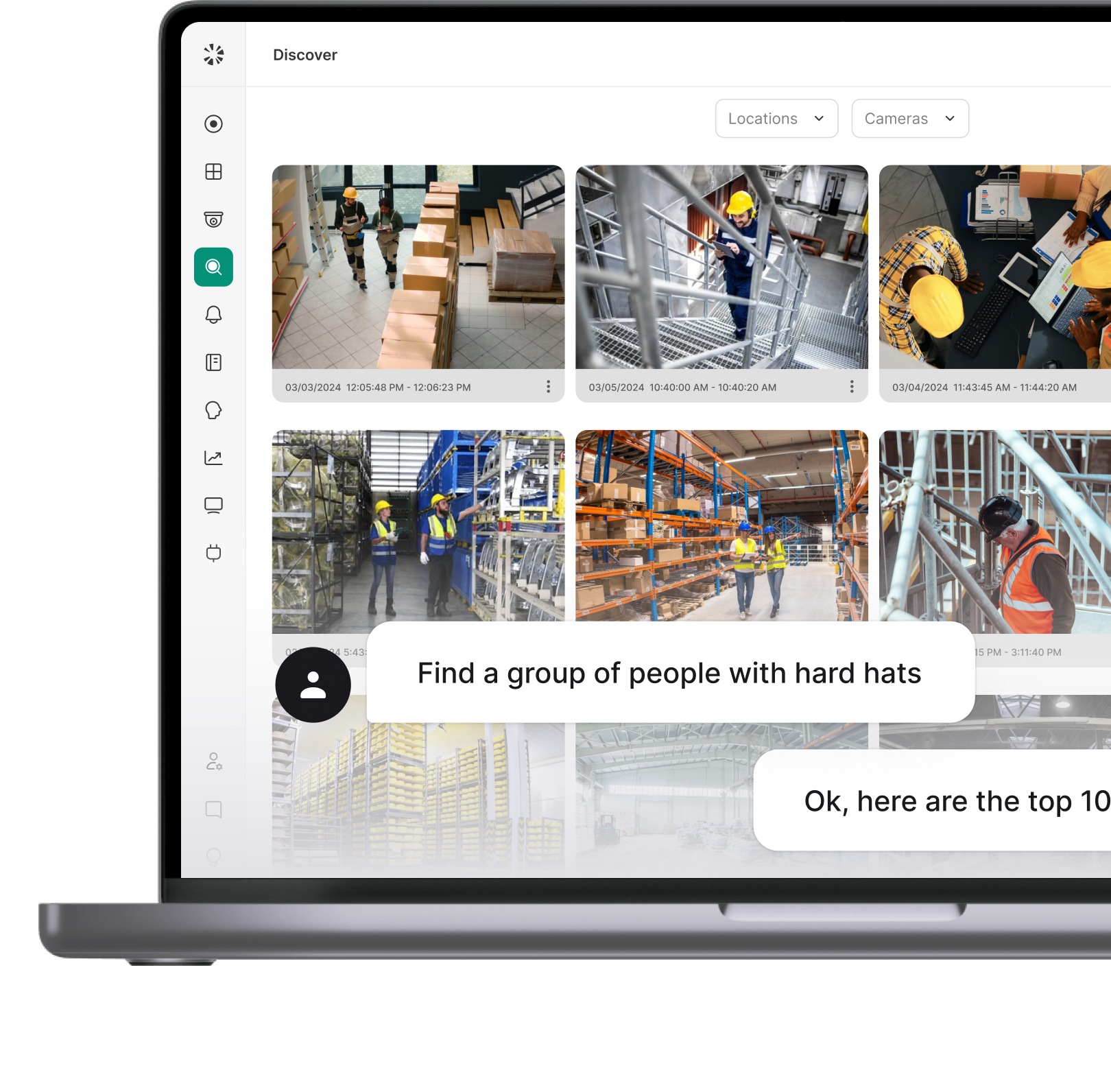




.webp)

